Transform Your iPhone with Aesthetic Wallpapers
Sep 8, 2023

In the era of iOS 16, iPhone users are reveling in the freedom to personalize their devices to an unprecedented degree. Customized lock screens have now become the norm, with options to change font styles, colors, and widgets. This has inspired a wave of creativity, with users crafting uniquely aesthetic iPhone wallpapers that perfectly express their personal style. This blog post will guide you through this exciting landscape, offering a plethora of ideas to inspire your next iPhone aesthetic overhaul.
Let's dive right in and explore the world of aesthetic iPhone wallpapers!
Table of Contents
Gradient & Aura Wallpaper
Anime-Themed Wallpaper
Travel & Wanderlust Wallpaper
Textured Wallpaper
Minimalist Wallpaper
Slideshow Wallpaper
Plant-Themed Wallpaper
Emoji Patterned Wallpaper
3D Foreground Wallpaper
FAQs
Gradient & Aura Wallpaper
Gradients are a fantastic way to introduce a modern and colorful aesthetic to your iPhone, without the clutter. Pair your gradient theme with an Aura gradient wallpaper for an instant aesthetic uplift. These Aura wallpapers are inspired by the iconic Aura Clock Screensaver, providing a soothing and visually appealing backdrop for your lock screen.

Anime-Themed Wallpaper
Anime has been a rich source of inspiration for aesthetic iPhone wallpapers. From Studio Ghibli to Sailor Moon, the vibrant colors and intricate designs from your favorite anime can make your lock screen a work of art. Imagine your favorite anime scene, brought to life with customizable fonts and colors that blend seamlessly into the artwork.
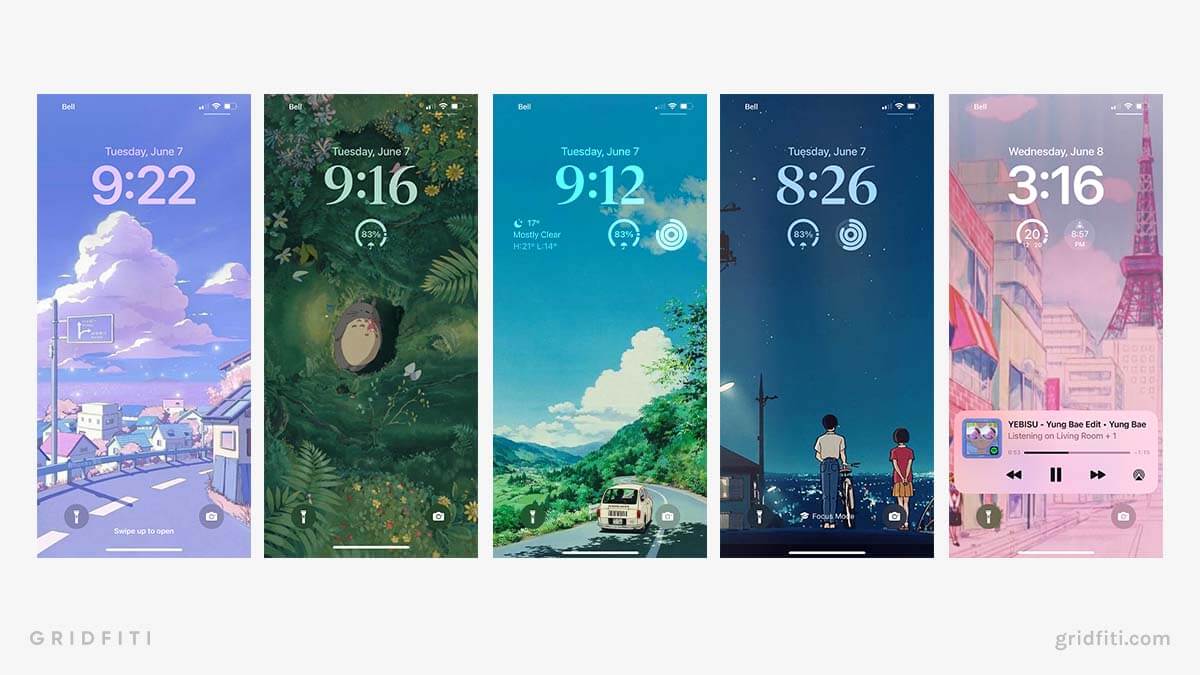
Travel & Wanderlust Wallpaper
The world may be vast, but your iPhone can bring a piece of it to you. If you miss a particular location, why not make it your lock screen? You can even add a Clock app widget that shows the local time of your favorite city. Waiting for your next trip? Include widgets from the Calendar and Weather apps to prepare for your journey.

Textured Wallpaper
Textures are another great way to build an aesthetic look for your iPhone. From the opulence of marble to the mesmerizing effect of iridescence, textured wallpapers offer a unique and tactile dimension to your lock screen.
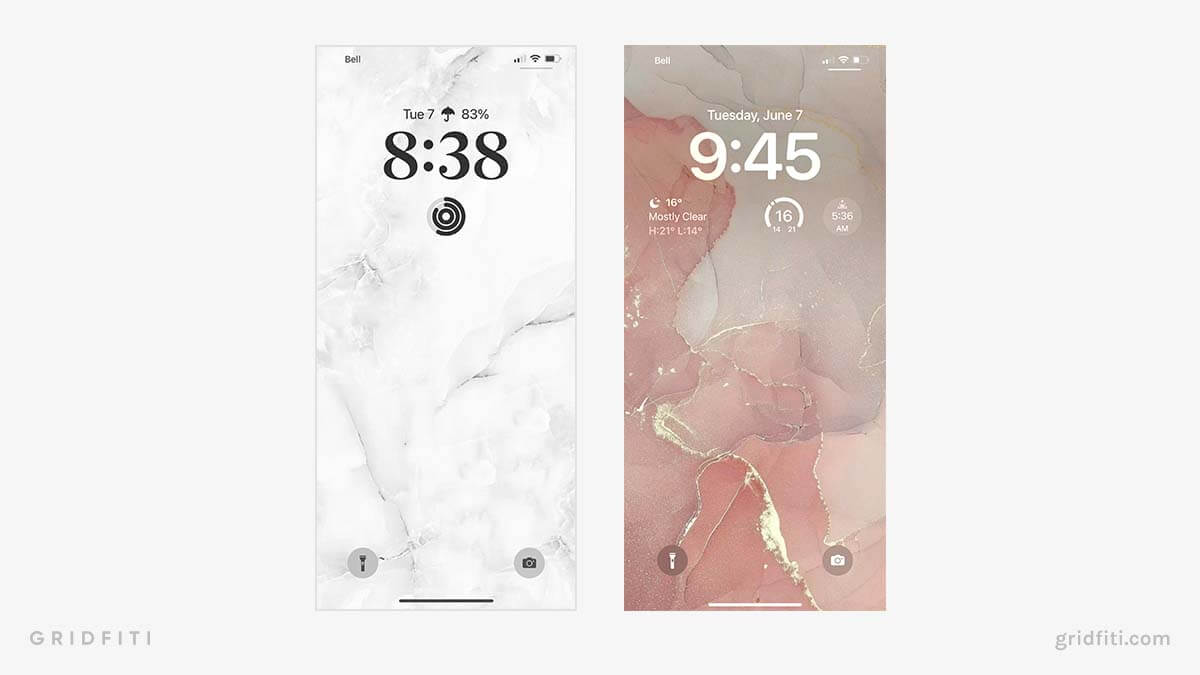
Minimalist Wallpaper
For those who prefer a cleaner look, minimalist wallpapers are the way to go. A tranquil image or a solid color as your wallpaper with a contrasting color for the clock and widgets can create a serene and clutter-free aesthetic. To maintain the simplicity, it is recommended to add no more than one widget.
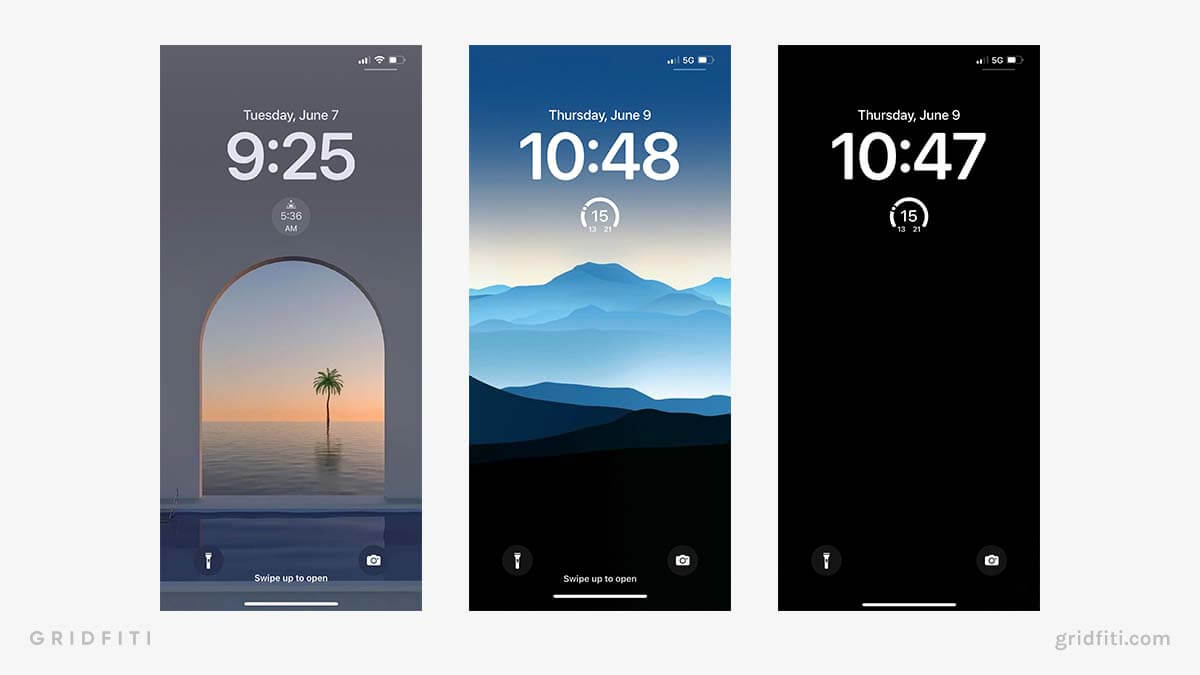
Slideshow Wallpaper
Why settle for a single wallpaper when you can have a slideshow? With iOS 16's new Photo Shuffle feature, your lock screen can be a dynamic showcase of your favorite memories. The shuffle frequency can also be customized to change the wallpaper as often as you wish.
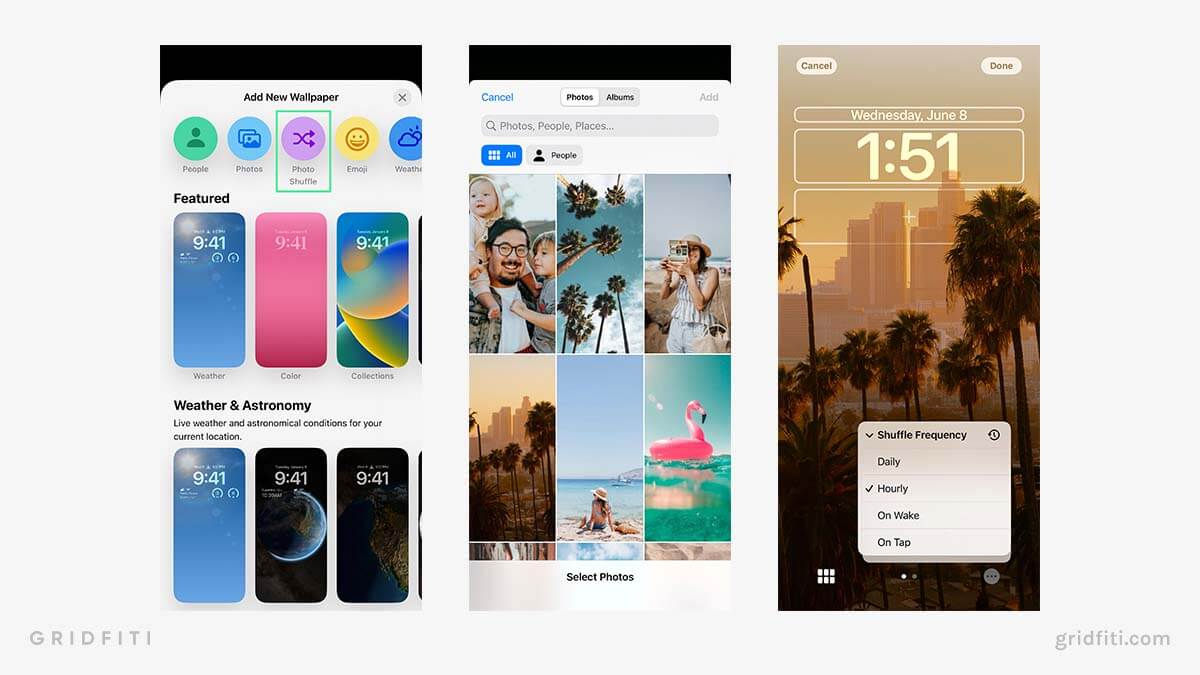
Plant-Themed Wallpaper
If you have a green thumb, why not bring it to your iPhone? A plant-themed wallpaper can evoke a sense of tranquility and connection with nature.
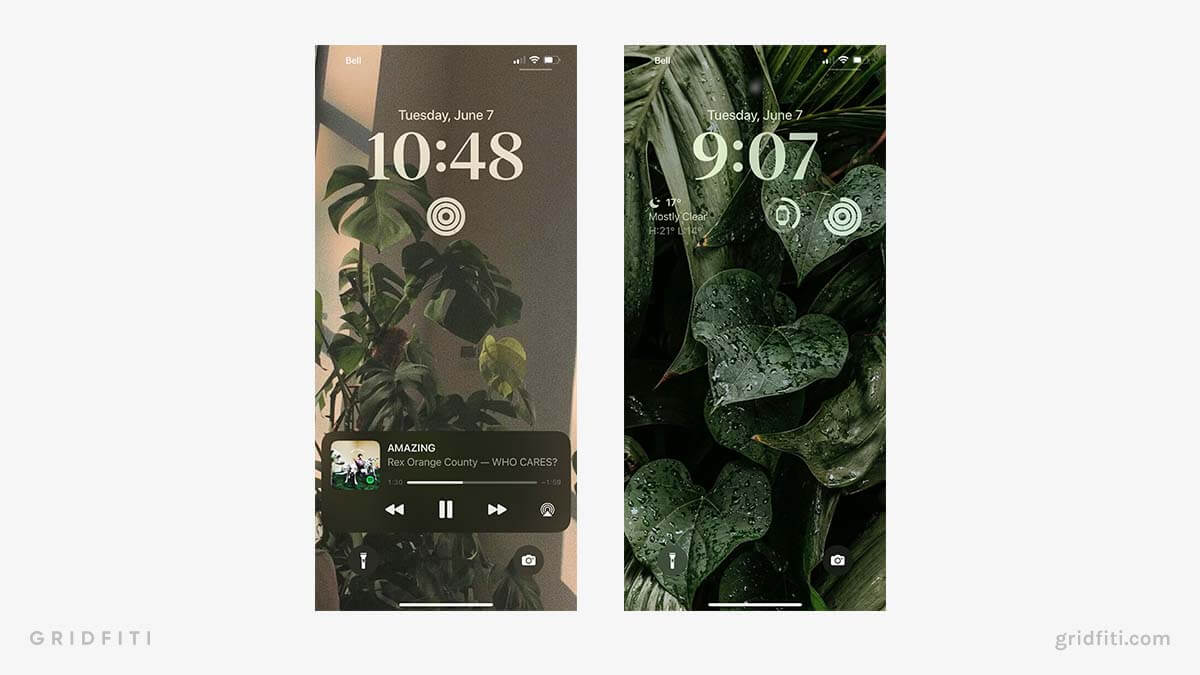
Emoji Patterned Wallpaper
Emojis are a fun and playful way to personalize your iPhone. With iOS 16's new emoji patterned wallpaper builder, you can create a lock screen filled with your favorite emojis. Choose from a variety of preset patterns including spirals, grids, and more to create your perfect organized chaos.
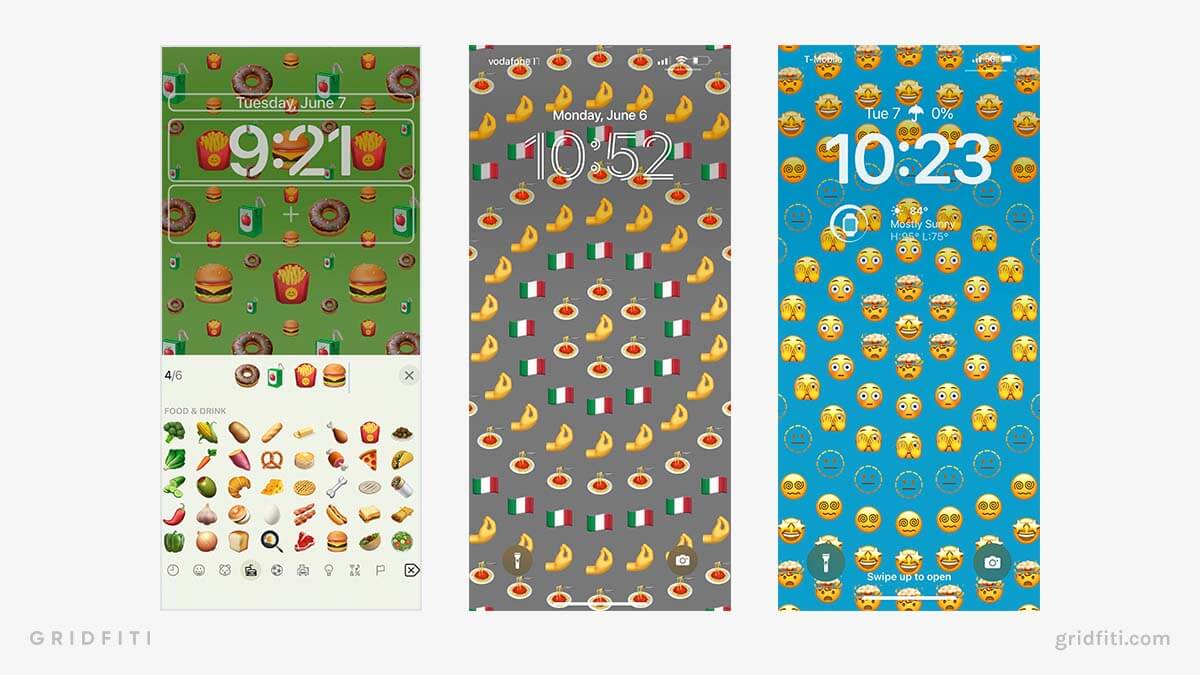
3D Foreground Wallpaper
Thanks to iOS 16's new Depth Effect feature, your lock screen can have a 3D effect. This feature uses AI algorithms to distinguish the subject of your images from the background, creating a sense of depth. For best results, choose an image with a clear, defined subject and a not-too-busy background.
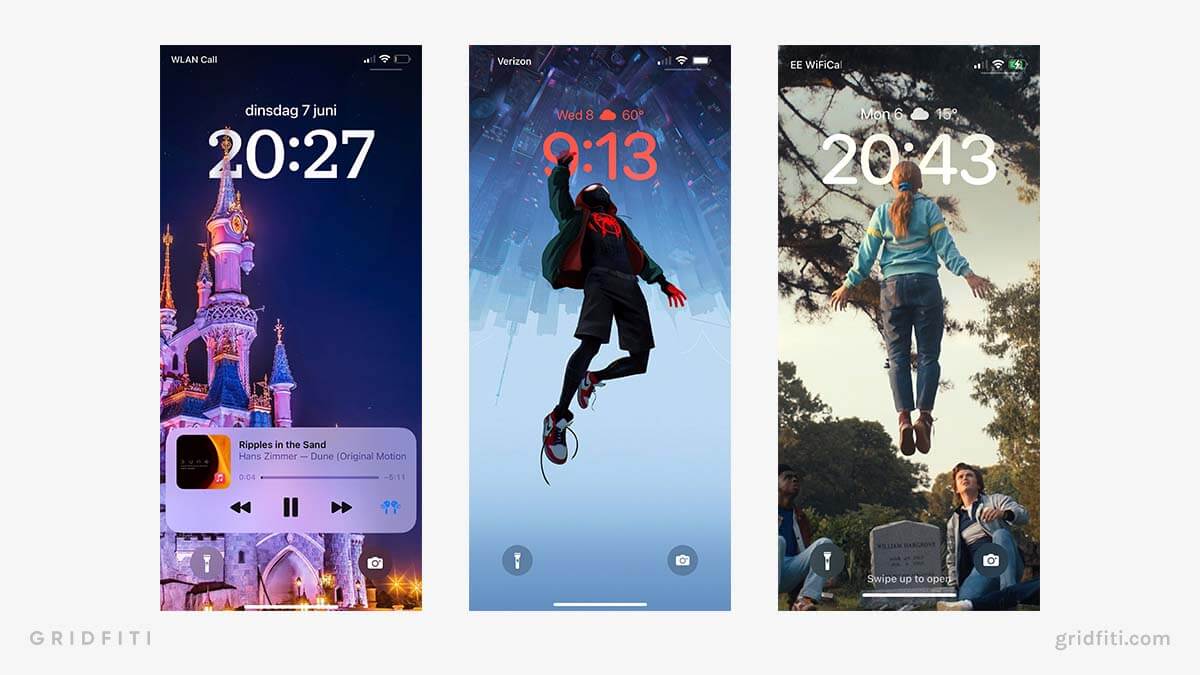
FAQ
What is an aesthetic wallpaper?
An aesthetic wallpaper is a background image for your device that is visually appealing and reflective of your personal style or mood.Where can I find aesthetic wallpapers for my iPhone?
There are numerous online resources where you can find aesthetic wallpapers. Websites like Unsplash, Pexels, and Pinterest offer a wide variety of aesthetic wallpapers. You can also create your own using graphic design tools like Canva or Adobe Spark.How can I set my iPhone wallpaper?
To set your iPhone wallpaper, go to Settings > Wallpaper > Choose a New Wallpaper. You can choose from dynamic wallpapers, stills, or photos from your own library.Can I create a slideshow wallpaper on my iPhone?
With the new iOS 16 update, you can set a slideshow as your lock screen using the Photo Shuffle feature. This allows your lock screen to rotate through a selection of your favorite photos.What is the best resolution for iPhone wallpapers?
The best resolution for iPhone wallpapers depends on your iPhone model. For the best results, it is recommended to use a wallpaper with a resolution that matches your iPhone's screen resolution. For example, for an iPhone 12, the recommended wallpaper resolution is 2532 x 1170 pixels.Can I add widgets to my iPhone lock screen?
Yes, with the iOS 16 update, you can add widgets to your lock screen. This includes widgets for the Clock, Calendar, Weather apps, and more.
Remember, customization is the name of the game when it comes to aesthetic iPhone wallpapers. Don't be afraid to experiment and let your creativity shine through. Happy customizing!


